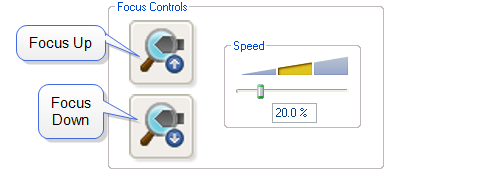- Click the Setup icon in the Workflow Toolbar. This opens the Setup view.
- If you made use of the Alignment Station, click the Return from the Alignment Station button in the Setup view.
- Zoom out as far as possible using the trackball or Zoom Out button. This helps you locate the cantilever in the optical field of view.
- Using either the trackball while holding down the bottom-left button or the Focus Up and Focus Down buttons in the Focus Optics panel move the focus up or down to focus the cantilever.